Along with today’s official switch from SkyDrive to OneDrive, Microsoft announced that Office Web Apps is now Office Online, available at office.com.
If you’re an Office 365 user, the name change clears up the confusion about whether or not using Office.com requires special apps to be downloaded from an app store (it does not), and says exactly what it is Office, online. Get it?
In addition to the new moniker, Microsoft made additional improvements to make Office Online easier to find, share and collaborate with others. If you’re already using Office Online on OneDrive (formerly SkyDrive), you can continue enjoying it as you always have. If you have an Office 365 account (or standalone package) and are new to Office Online, all you need to do is go to Office.com, login with your Microsoft Account, and you can start using Word Online, Excel Online, PowerPoint Online and OneNote online right now. Your files are automatically saved to OneDrive so you can share them and collaborate with your colleagues in real-time.
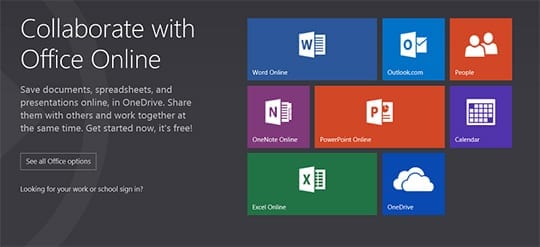
Microsoft has also included Word Online, Excel Online, PowerPoint Online and OneNote Online in an app switcher, so you can easily switch between email, storage and files you’re working on without having to navigate in and out of online services.

A little icing on the cake is the hundreds of snazzy new templates for Word, PowerPoint and Excel available on Office.com.
If you haven’t yet, try it right now at Office.com.
