Often a password alone isn’t enough. For this reason, Microsoft just announced that they’re adding Multi-Factor Authentication for Office 365 and Office 365 Midsize Business, Enterprise and standalone plans, including Exchange Online and SharePoint Online. Previously, this feature was only available to administrative users, but will now be extended to every user.
With Multi-Factor Authentication, users will be required to acknowledge a phone call, text message or an app notification after correctly entering their password. This enhancement further improves security for Office 365.
Setting Up Multi-Factor Authentication
Set up is simple. Office 365 administrators can enroll users via the Office 365 admin center under the users and groups page. After enabling, users will be required to configure their second factor of authentication whenever they next login. We are always happy to set up your Multi-Factor Authentication.
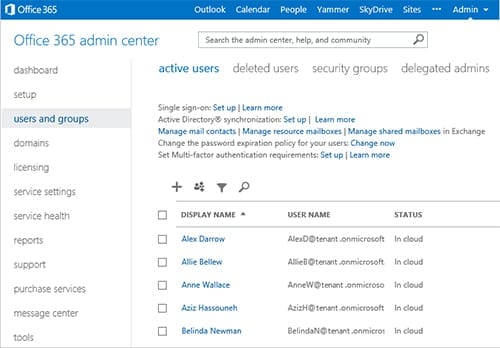
Users with multi-factor authentication will be required to configure App Passwords for Office Desktop applications, including Outlook, Lync, Word, Excel, PowerPoint and SkyDrive Pro (soon to be OneDrive for Business). This 16-character randomly generated password will provide security in lieu of the second authentication factor.
Microsoft continues to improve security and says more multi-factor authentication features are on the horizon.
